Welcome back everybody! I am your obnoxiously tall tour guide through this whole CS and Education thing, and today we will be covering the topic of customizing your curriculum to inject some computer science.
As part of my role at the school, I meet with educators, board members, students, and other stakeholders who have a new idea for how to increase engagement/social media footprint/community outreach, etc. Really the outcome can be anything, but the quintessential skill is being an idea kinda guy (totally a job title I wish I could have).
For this post, I will be talking to just teachers about their curriculum. If you’ve read my last few posts we’ve covered a lot about how to teach CS and hold the students to a high standard of work quality. I’ve had a few requests to share the videos I give to my students and in the next post I’ll teach you how to make your own. But first, I want to share how I help others at the school create their own ideas in the hopes that you too can be that agent of change - whether that’s just for your classroom or for your whole school!
Identifying Your Face of Innovation
Behold: the chart of super(design)powers. Photo credit to Derek Christensen
The image above is a great way to help yourself and your team start to identify your strengths and weaknesses. You’ll probably identify with multiple faces and that’s absolutely fine. The ten faces of innovation was started by the organization IDEO and serves to help define some of the soft skills that we all have. For instance, I most identify with the Collaborator role, followed by the Cross-Pollinator and Director. This also is a great classroom tool for organizing teams.
Adding Computer Science to Your Course
So, what do we do with this? Well, it’s important for you to remember that CS and Making and all of these buzz words are not the outcome, they’re just tools. That means you don’t always have to infuse coding into every lesson. Instead, let it serve as a tool, like PowerPoint -- you will be surprised at how many students make use of it.
What I’m getting at is this - you need a series of tools to help you open up your classroom to more modern learning. What I’m sharing is a specific variation of a more general template that I use as a Project Manager to help cut to the core of what somebody would want to achieve. If you’re a public school teacher, you have multiple things you must achieve by the end of the year, so this can really help you narrow down your options. I would suggest taking your favorite unit and trying this method. The template below will help you think through how to adjust your current unit to incorporate computer science.
Looking at the template above, you’ll see a pretty bare-bones (aka ugly and boring) template - just a standard worksheet to fill out. There are some rules to this, which is where the ~*magic*~ happens. Try this with a colleague, they can fill it out while you talk, leading to insights you may miss. Can you see why I must identify with the Collaborator role?
Using the Template
Let’s get the hard truth out of the way - you are probably teaching too much content. I’m not an expert here, so you can feel free to ignore me, but we have historically focused on memorizing content instead of focusing on the skills gained from each discipline. I still fully believe there are certain things that need to be memorized for quick access and to be able to make meaningful connections between content areas. But there are other things that benefit from focusing more on the skills learned in the process of learning. Hopefully, you can put down your rocks for now. Okay onto actually using this! I'm going to cover a few sections that people tend to get caught up on, but please leave a comment if you want more information on any part.
First point of interest: Essential Questions and Skills.
The point of this section is to distill the purpose of this lesson into the outcomes/takeaways for students/educators/stakeholders. Don’t overthink this, and it’s okay if this is “fluffy” - I actually encourage that. The best ideas are centered around emotions and, “soft skills” require a lot of emotional intelligence.
Second point of interest: Current Assessment and Content Delivery Methodologies.
I’ve found over time that instead of requiring a formal quiz or PowerPoint to demonstrate their mastery over content, I can give students a number of options to pick from, and they will impress me. Feel free to let them use Python or Scratch or other coding languages to demonstrate their understanding. Just make sure that you are very clear in your rubric how you will assess them.
Third point of interest: Content that can be removed, and modern knowledge tools you can add.
Honestly this section of the template is probably too small unless you really don’t want to use it. In which case you’re also probably the type of person to text back, “k”, and we can’t be friends anymore. So to expand this template, make use of sticky notes!
Sticky notes can be one of the most effective ways of letting yourself go wild with ideas without worrying about space on the paper or them being permanent. I could rant on and on about how we aren’t permitted to be creative and are our own worst critics, but instead I’ll leave you with these rules:
- No judgement of your or other's ideas
- Write down every and all ideas, sort them out later
- Quantity over quality
- Play to emotional satisfaction with your ideas
At the end of the day, remember that this is all for your students/fellow educators/stakeholders. You’d be surprised how many educators I’ve had in a workshop that are scared to let go of content or try a new project because they feel this deep attachment to that particular topic or unit. That passion is what we want to keep, but it also is blinding them to adapting to the modern student. Remember, we are in the business of sales. Otherwise, these students will just go find an online high school course that satisfies them.
I hope this has been helpful to you all! If not, please feel free to reach out to me over twitter (@rellidenahs) or on my blog (Tinkerthis.blog) and I’d be more than happy to help you through this process. It can be a little intimidating at first. I’d love to give you ideas and help tackle your problems. I still have a couple of weeks before the school year is in full swing so ask sooner rather than later!
Stay awesome!
Shane Diller is a biomedical engineer turned educator. All around turbo nerd and innovation geek. Shane is the Lead Technologist for the Bryan Innovation Lab at The Steward School in Richmond, VA. His favorite piece of hardware is the classic Arduino Uno due to the low price point and sheer variability. His favorite projects include any that can demonstrate high-level engineering concepts in an artistic and approachable way. He’s passionate about wearables, web development, human-centered design, prosthetics, mentoring and inspiring others, and sticky notes. Oh, and pictures of pugs in costumes.

.jpg)
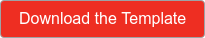
teaching tools, getting started, Guest Post, helpful information, computer science