It’s been a few weeks, but we are back from ISTE. If you missed ISTE and our workshops, don’t sweat it, we will be sharing our content in the form of blog posts so that everyone can see what we were up to and hopefully glean some ideas for their classrooms.
One of our well-attended workshops this year, Taking Weather Science Back Outdoors Using the micro:bit, highlighted the micro:climate kit for the micro:bit and how to implement the use of a few weather stations for the classroom rather than requiring a station for every student group (which is not scalable or useful in the classroom).
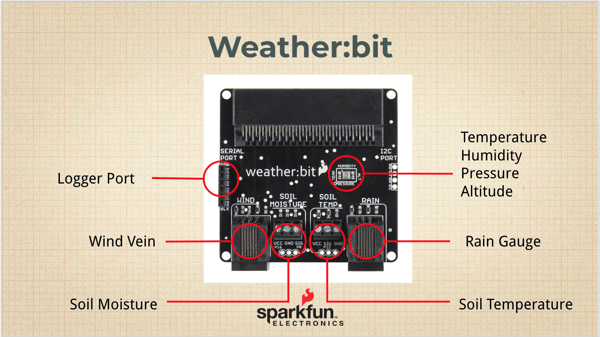
The main idea for the workshop was to leverage the radio on the micro:bit to make the collected weather data accessible / useable by anyone with a micro:bit and within range. We had four stations around the room in different configurations (garden monitor, monitoring lake / water level, monitoring temperature, etc.).
If you have never used the radio on a micro:bit, it is relatively easy once you get a feel for it. The basic idea is that each station is assigned a radio group. In this case group 1 out of four groups. The transmitting micro:bit then read the sensor data for each data point we wanted to transmit out and then sent it as a name:value pair. The micro:bit would then wait for a few seconds and then sound out the next data point. It would do this continually until we turned it off.
With the stations transmitting data over different channels, all the participants (who had their own micro:bit) had to do was join the radio group of their choice and parse the data as it came in over the radio. This means that we use a radio received event listener that is listening for a name:value pair data structure and, once it receives that data, we use a basic if statement to check to see if it is the data we are looking for. Students can then respond to that data in any way they deem fit. They can log it to an SD card, they can use a Chromebook app to see it live and download it as a CSV file, etc.
We know this is a really broad overview of the idea and the workshop, but we wanted to give you a general idea before sharing the in-depth content that we created to get people up and running with this idea with you. Below you will find a link to a Google Drive folder that includes the following:
- Master Document: This document provides a detailed overview of how to set up a micro:climate station to broadcast data, how to capture it, as well as a number of activities to do in the classroom.
- Slide Deck: Slides from the workshop that took the participants through step by step using the setup as a student role; programming their micro:bits to engage with the data being transmitted from the weather stations. This slide deck is designed for anyone to pick it up and copy it to be used in the classroom.
- Activities: Each activity is broken out into its own document. Each of these activities give a description of the activity and step by step instructions to program the micro:bit to interface with the data and put authentic use to it. Each activity ends with an engineering component that challenges the students to take what they learned to the next level and synthesis it into a project.
We have learned a valuable lesson from this workshop - that teachers are looking for applications of technology that truly involve deeper learning and that deeper learning is not just about harnessing the technology in front of them but using it as a tool to open their eyes to the world around them, to solve problems and to be involved citizens in their community. As we travel the country and present in the coming months, you’ll see a fundamental change in our approach to teaching and learning with computer science and electronics.



Events, micro:bit, weather