SparkFun is now carrying the Makey Makey Classic by JoyLabz. The Makey Makey is an invention board that allows users to turn everyday objects into keyboard and mouse controls for their computers. It's a popular teaching tool for an introduction to physical computing.
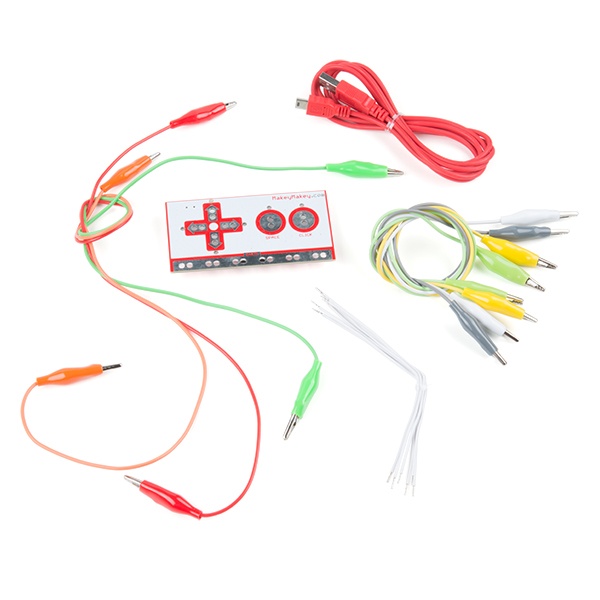
For those of you who are already familiar with the Makey Makey that SparkFun has carried for years, there are a few changes to be aware of.
What’s Different?
The new board does have a different interface for reprogramming, which can affect classroom implementation. The Makey Makey Classic has a PIC microcontroller operating as the brains, compared with the Atmel chip on the SparkFun Makey Makey. What does this mean for you? The Classic does not require any special drivers to be installed on the user’s computer. It also means keys on the Makey Makey can be remapped using a browser, so the Classic is a great teaching tool for classrooms running on Chromebooks. Because the Arduino IDE is no longer used for remapping the keys, students can spend less time worrying about driver installation and proper COM port selection, and more time exploring and learning!
The included jumper wires are a different format with the new board, but the functionality still allows users to connect their Makey Makey with other breadboard-compatible sensors and tools.
Apps!
The Makey Makey Classic has many compatible apps, available here, that you can use to explore and play. Projects include different types of pianos, Tetris and more!
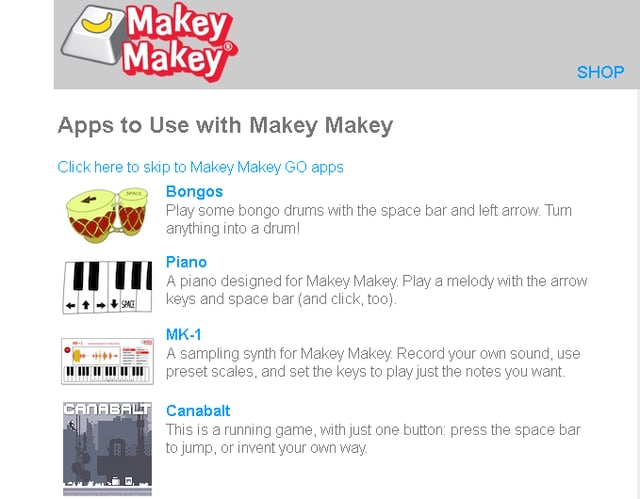
If you’re looking for more inspiration beyond the banana piano, you can check out how other folks are using the Makey Makey here. There are several classroom activities for teachers and demos highlighting student projects.
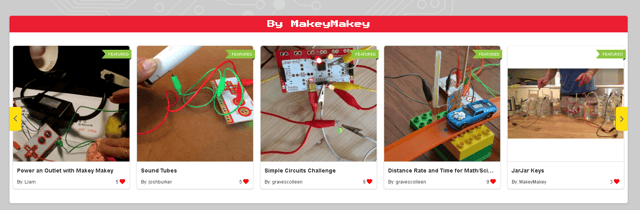
You can explore more in-depth information about using the Makey Makey Classic here. Happy Hacking!




Makey Makey