Have you suddenly found yourself facing the reality that school's won't be opening back up this school year? Are you concerned that your student's are missing out on valuable learning opportunities? We're here to help.
Over the years, we've collected a number of learning resources that can be used at home to further student's computer science learning. If you're concerned about computer science not being a core subject, rest assured that learning programming and physical computing leads to a large number of other benefits that can be applied to any class including: creative thinking, problem solving, reading and math.
Full Course Curriculum
If you're looking for some long term projects, check out these three full course curriculum options will keep your students learning for weeks.
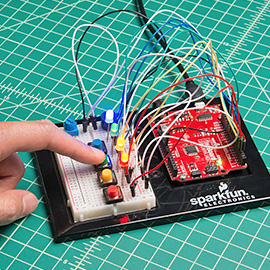
Arduino - The Arduino curriculum is based on the SparkFun Inventor's Kit v4.1 and includes lectures, workshops and design projects that will introduce students to key engineering skills. If you'll be learning along side your student, the course materials also include instructor resources.
micro:bit - For those new to electronics and programming, the micro:bit is a great place to get started. This inexpensive board offers a ton of learning opportunities by itself, but expansion boards and kits offer even more learning once you're ready to try something new. For micro:bit, we offer two different curriculum options. The first is a 12 lesson course designed by Microsoft. The second, is a two unit, 14 part curriculum developed by Adams 12 Five Star School District that covers the basics of physical computing with the micro:bit and dives into designing and developing an electronics project. Find part 1 here and part 2 here.
Raspberry Pi - For those looking to get started with hardware that can be a bit more advanced, the Citizen’s Guide to Raspberry Pi and the accompanying Teacher’s Guide bring the Raspberry Pi 3 B+ Starter Kit to life. These resources provide the tools needed to bring Raspberry Pi, coding and circuitry to life through tasks and challenges that work their way from beginner to intermediate level.
Individual Activities
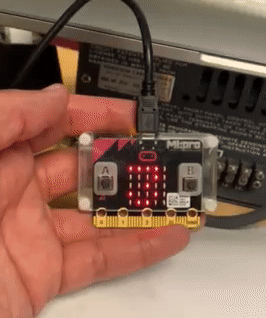
If following along with a multi-lesson curriculum isn't your home learning style, or you've already completed all of them, we also have a collection of individual activities that can be done any day. Each activity is tied to NGSS and ISTE standards to help track what your student's are learning. They range from simple activites such as programming your micro:bit to become a times table game to more involved projects such as building a replica digestive system with Arduino.
Instructional Resources
If you're looking for something not covered by the above options, chances are great we have it. You'll find a collection of instructional resources including everything from project tutorials to software download instructions to tool usage tips on our curriculum page.
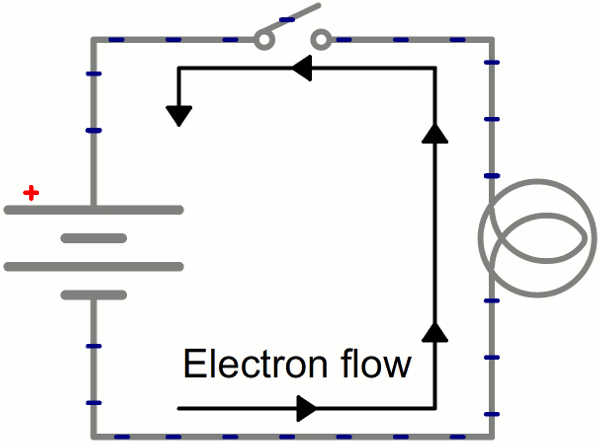
Our "What is a..." blog series is a great way to learn all about basic electronics components. You'll also find more project ideas hidden among our old blog posts. Some great places to start are the Student Projects, micro:bit and Basic Circuits tags.
We hope these resources help you through these times.
Be sure to check out our Spring Kit Sale for discounts on some of our educational kits, including popular soldering, paper circuits and sewable electronics options.



helpful information