In November 2016, IBM Research introduced TJBot — an open source, programmable cardboard robot powered by Watson Services — as a way to demonstrate what’s possible with artificial intelligence. Outfitted with a camera, microphone, speaker, servo and LED, TJBot has charmed makers, developers, students and creators of all ages, all over the world. The community of TJBot enthusiasts continues to grow, as does the number of recipes (step-by-step instructions) created to bring our pal TJBot to life.
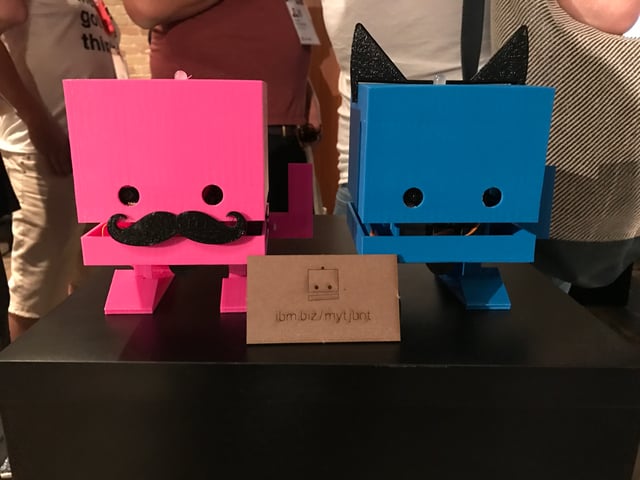
Meet Tinker and Explore the TJBot Swift Playground
We’ve gotten a huge amount of interest from students and teachers who are using TJBot to teach programming in their classrooms. In order to make programming TJBot even easier — and to make it accessible to students who may not have access to a laser cutter or 3D printer — we developed the TJBot Swift Playground. This playground enables learners to program both a virtual and a physical TJBot in the Swift programming language.
In our TJBot playground, you’ll meet a virtual TJBot named Tinker. You can program him using the IBM Watson Tone Analyzer and Language Translator services. After building your own physical TJBot, you can expand his capabilities using the IBM Watson Speech to Text, Text to Speech, Visual Recognition and Conversation services. The playground offers three chapters that take you through the process of transforming Tinker into a real robot:
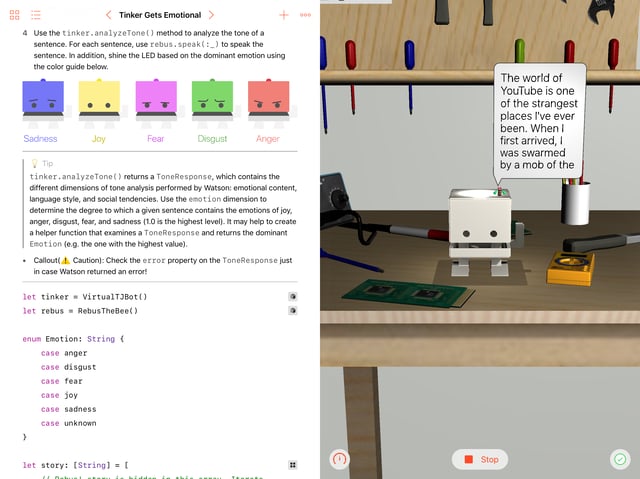
Chapter 1: "Tinker and Rebus" tells the story of Tinker the TJBot and his pal Rebus the Bee. Students teach Tinker how to shine, wave, understand emotions and translate languages in order to perform a secret dance that transforms him into a real TJBot.
Chapter 2: "Building TJBot" walks you through how to obtain your very own physical TJBot, hook up its electronics and install the software.
Chapter 3: "TJBot Explores the World" showcases the full functionality of your TJBot to listen, speak and see. Learn TJBot’s life story, tell him to change the color of his LED, ask him what he is looking at and play a game of Rock-Paper-Scissors.
The TJBot Swift Playground doesn’t require an actual TJBot to use, but if you have one and want to program it from your iPad, you’ll need to install the TJBot Daemon on your TJBot. The daemon enables your TJBot to listen for commands via Bluetooth Low Energy (BLE) from your iPad so you can program your TJBot while sitting next to him.
TJBot Swift Playground is inspiring young students to experiment with coding and influencing a new generation of makers and creators.
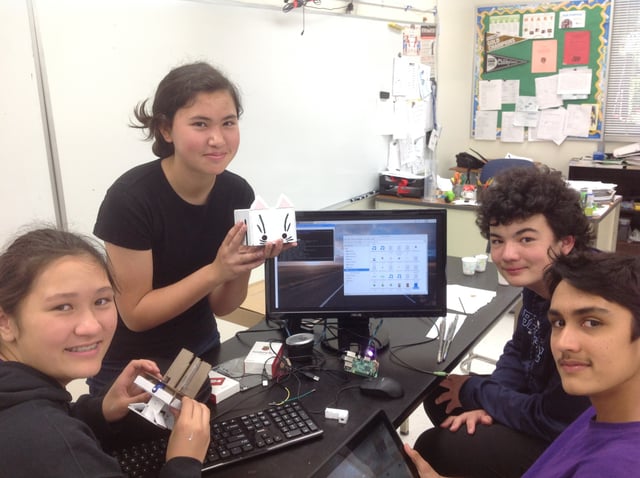
If you're a student, if you're a teacher, if you're a maker or a creator, we invite you to experiment with the TJBot Swift Playground and create your own TJBot…and don’t forget to share your recipes and creations with the TJBot community.
Learn more about TJBot and order a kit for yourself here.
Justin Weisz is Senior Manager and Master Inventor, Emerging Technology Research and Design, at the Thomas J. Watson Research Center in Yorktown Heights, New York. He joined IBM Research in 2010 after earning his Ph.D. in Computer Science from the Computer Science Department at Carnegie Mellon University.



robotics, programming